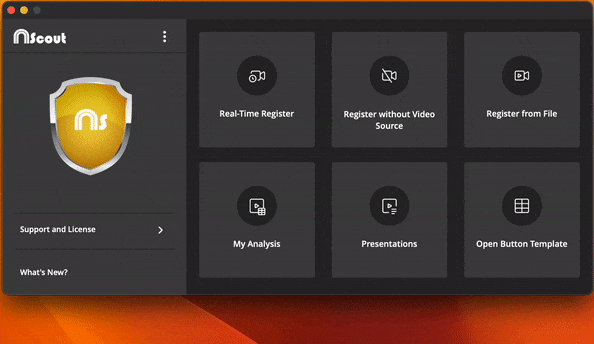1. How to identify your Nacsport product version
2. How to identify your Nacsport software version
1. There are 5 different product versions of Nacsport:
2. You can identify your Nacsport product version by opening Nacsport and checking in the top left corner of the main menu. See the image below for reference.

1. To check the software version you are running on Nacsport follow these steps: