All you need to know about Nacsport Remote
Do you need to stand up and move to explain concepts to players in video sessions? Are you the only coach and only person who can control the presentations? We’ve got the solution for you: Nacsport Remote, our free iPhone & iPad app to control presentations remotely.
Is it compatible with my license?
Yes. Remote is available for all Nacsport video analysis programs if you are updated to Nacsport’s 2.9.0 version. Obviously, you need an iPhone or iPad as well. And best of all: it’s absolutely free. You can download it on the AppStore.
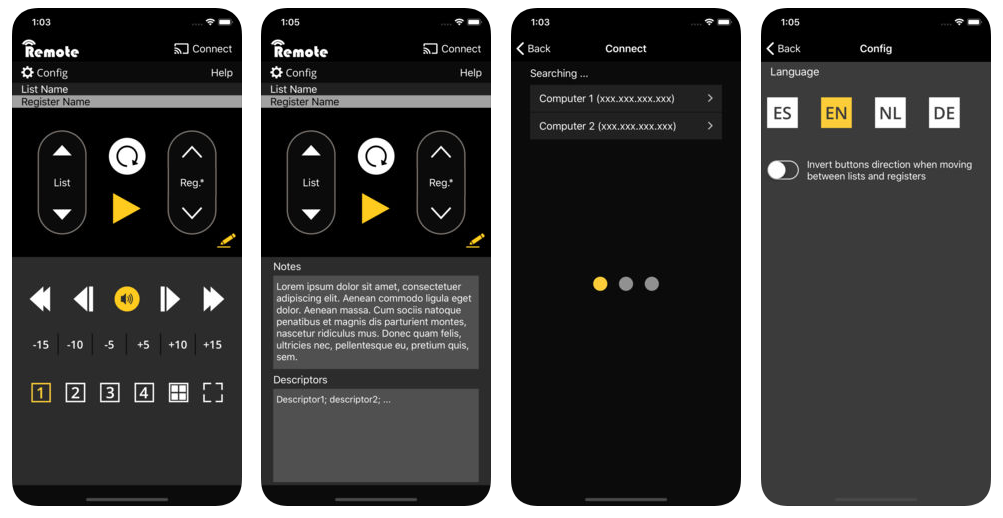
What can I do with Remote?
Remote’s main goal is to control your presentations as if your mobile device were a remote control. You will be able to do the following actions:
• Move around the presentation structure. You can switch between lists and select registers inside them to play.
• Full control over playback. Play, move backward, fast forward and rewind at different speeds. You can also ‘jump’ forward and backward 5, 10 or 15 seconds.
• Switch angles and mosaic view. If your presentation includes multiple angles you can switch them with the Remote, or select mosaic view. Remember this is a feature only available on professional programs (Scout Plus, Pro Plus, and Elite).
• Fullscreen. Alternate between the minimized window and fullscreen.
• Review text notes or descriptors. If you have added extra info to your registers, you can see them with the app.
How can Remote be connected with my license?
You must have your computer and mobile device connected to the same WiFi network. Then you must follow the steps provided in the following video tutorial:
.